
Snapchat Buzzwords
Snaps: A ‘snap’ is a photo or video, which lasts up to 10 seconds that you can send to your friends. You can add a filter to your snaps, add text or draw over the image or video. After your friends view the snap, it self-destructs (disappears), in theory. However, if you have an iPhone and sync to the Cloud, all snaps are saved in a temporary folder in your cache. You can double tap to reply to a snap by sending a photo or video and you can also start a text chat.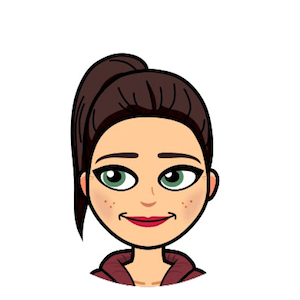 Bitmoji: A Bitmoji is a personalised cartoon character that you can create in the Bitmoji app. Most people tailor it to their personal characteristics. A variety of images are then generated with this likeness. These images can be used in Snapchat and also via the Bitmoji keyboard. The Bitmoji app releases new clothing lines for Bitmoji which are usually seasonal e.g. a tree costume at Christmas. Some bitmoji stickers are also seasonal and react to current trends and events e.g. A sticker of your Bitmoji 'dabbing' during the dab dance move trend of 2016. Bitmoji was the most popular app of 2017.
Bitmoji: A Bitmoji is a personalised cartoon character that you can create in the Bitmoji app. Most people tailor it to their personal characteristics. A variety of images are then generated with this likeness. These images can be used in Snapchat and also via the Bitmoji keyboard. The Bitmoji app releases new clothing lines for Bitmoji which are usually seasonal e.g. a tree costume at Christmas. Some bitmoji stickers are also seasonal and react to current trends and events e.g. A sticker of your Bitmoji 'dabbing' during the dab dance move trend of 2016. Bitmoji was the most popular app of 2017.
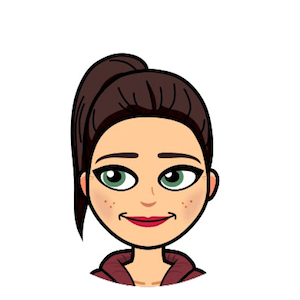 Bitmoji: A Bitmoji is a personalised cartoon character that you can create in the Bitmoji app. Most people tailor it to their personal characteristics. A variety of images are then generated with this likeness. These images can be used in Snapchat and also via the Bitmoji keyboard. The Bitmoji app releases new clothing lines for Bitmoji which are usually seasonal e.g. a tree costume at Christmas. Some bitmoji stickers are also seasonal and react to current trends and events e.g. A sticker of your Bitmoji 'dabbing' during the dab dance move trend of 2016. Bitmoji was the most popular app of 2017.
Bitmoji: A Bitmoji is a personalised cartoon character that you can create in the Bitmoji app. Most people tailor it to their personal characteristics. A variety of images are then generated with this likeness. These images can be used in Snapchat and also via the Bitmoji keyboard. The Bitmoji app releases new clothing lines for Bitmoji which are usually seasonal e.g. a tree costume at Christmas. Some bitmoji stickers are also seasonal and react to current trends and events e.g. A sticker of your Bitmoji 'dabbing' during the dab dance move trend of 2016. Bitmoji was the most popular app of 2017.
Story: You can post a ‘story’ to your account. This means that all your friends can view your ‘story’ for 24 hours. You can add as many photos or videos to your story as you wish. You can see who has viewed your story and if someone screenshots it you can see their name. Your friends can send your stories to other people without your knowledge by holding down on it and selecting the contact they wish to send it to.
Geo Story: If you have your 'location services' switched on, Snapchat allows you to create a Geo Story that only you and people nearby can add to. Everyone on your friends list can view this story, as can everyone on the friends lists of people who add to the Geo Story.
Private Story: Users can create a private story where they can select specific friends to view it and select from those friends, who can add snaps to the private story.
Screenshot: Due to the nature of Snapchat and the limited time you have to view each snap, Snapchat will alert you if any of your friends take a screenshot of the photo or video.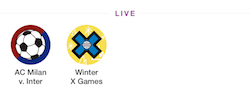
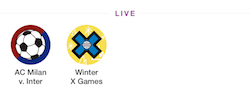
Filters: Snapchat provides you with a number of filters that will change the colours of your video or image. There are Geofilters; filters that change according to the time of day e.g. 'Rise&Shine' in the morning, Sponsored filters (from companies such as Coca-Cola and McDonalds,); Seasonal filters e.g. Happy Hanukkah and also filters just for fun like glitter all over the screen! To access these, swipe left or right on a Snap you have taken.
Live stories: Live stories allow users who are in the same location or at the same event to upload their photos or videos to a story that can be viewed by anyone in the world who has a Snapchat account. This story is also viewable for 24 hours. The purpose of a live story is to show other users worldwide a ‘community perspective’ with lots of different viewpoints.
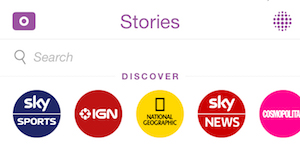
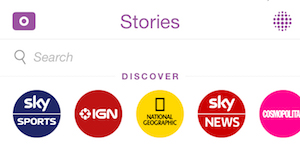
Discover: Snapchat Discover is a way to explore Stories from different editorial teams. It is updated every 24 hours and produced by popular news outlets and magazines such as SkyNews, SkySports, BuzzFeed, MTV, DailyMail etc.
Stickers: Users can add images to their snaps which are called stickers and they can also be sent in blue chat. The most generic stickers are the time, current speed, temperature and battery stickers. They all show current stats such as the speed you are traveling, your phone battery level and the current temperature of where you are. There are a wide range of stickers including Bitmoji stickers, moving stickers, stickers you can create from your own images and emoji's.
Friend Emoji: Friend Emojis signify how frequently one user sends a snap to another. For example, a yellow heart will appear beside a name if you’re both each other’s #1 Best Friend. Also, the Birthday Cake emoji will appear beside a friend’s name when it’s their birthday.
Group Chats: With Snapchat Group Chats you can send a snap, message, camera roll image, voice note or a video to a group of up to 16 friends. Groups can be created while sending a snap, or when you're making a new chat. Chats sent to a group are deleted by default after 24 hours. Snaps sent to a group chat can be opened and replayed just once by each recipient, but then it will also be deleted after 24 hours. Unlike other group chats you cannot get 'kicked' out of a Snapchat groupchat, you must leave in order to not be a part of the group.
Snap Streak: This is represented in the app with a (default) fire Emoji and number. The lowest number that you can get is 3. To get a 'Streak', you and another person need to send each other at least 1 Snapchat each in 24 hours. You can change the default Emoji your settings. The emoji will change to an hourglass if the Snap Streak is about to end. Users often see the number of the streak as being related to the strength of a friendship (Higher streak=Better friends.) Often users will send a snap saying 'Streaks' to many, if not all, of their friends every day in order to make more streaks.
Blue Chat: Blue chat is the messaging section of Snapchat. Messages sent in "blue chat" are usually text based and disappear once you swipe out of the chat unless they have been saved. You can also send stickers, bitmoji stickers, voice notes, circular video messages and images from your camera roll. It does not contribute to streaks.
Snapchat Score: This is a number on a user's profile, generated by a special equation calculated by combining the number of Snaps they’ve sent, received and the stories they’ve posted. Basically, it shows how active a user is on the app.
Snapcode: The name for each user’s unique favicon (Yellow square with a ghost in it, found on the user’s home screen.) Instead of adding friends on Snapchat by inputting their username, Snapchat users may scan their friend’s unique Snapcode instead. Users can personalise their Snapcode by taking photos which will appear as an animated gif inside the ghost.
