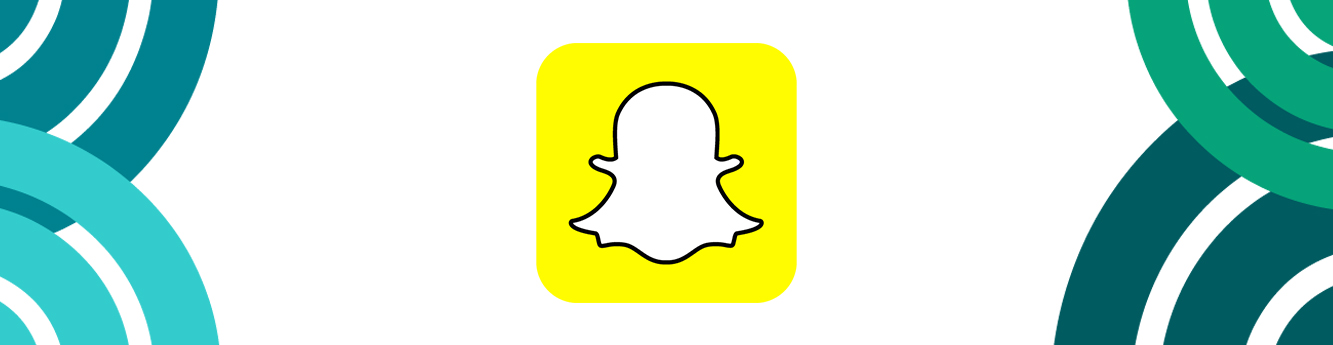
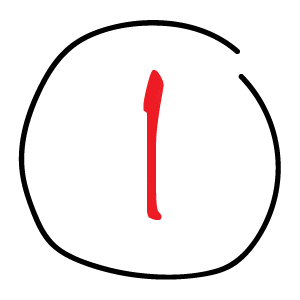
Snapchat
Snapchat is used to share photos or videos that last between 1 and 10 seconds and now sometimes much longer. The person sending the photo or video can decide how long their friends can view it for. You can also add a filter to your image, add text or draw over the image. After that time (up to 10 seconds), the content will ‘self-destruct’.
If you have the most up-to-date version of Snapchat, you will be able to use the function of a limitless snap. This is when you can set a snap to be viewed for an unlimited period of time. Once someone finishes viewing a limitless snap they have to tap to close it and it will disappear as usual.
Key things to be aware of on Snapchat:
- Snapchat rules require you to be 13 or older to use their site.
- If friends want to see your snaps for longer than the given time, they can take a screenshot of the image. If they do take a screenshot, you will be notified that they have done so. However, friends can also capture the initial snap by taking a photograph using another device e.g. a tablet or another phone.
- If you post a ‘Story’ to your account all your friends can view your ‘Story’ for 24 hours. You can change settings so only your Friends can view this. You can now report a user via their story.
- You can also manage settings to ensure you only receive snaps from people you know.
- Protect your password.
- Only snap people that you know.
You cannot report a user on the Snapchat App however you can make reports direct to Snapchat support from their website. If you have particular safeguarding responsibilities you should check out the site and familiarize yourself with the options they provide.

Snapchat Support | Safety & Abuse
H2Block on Snapchat

Block using your iPhone

Block using your Android device
H2Set your Privacy on Snapchat

Set your Privacy on your iPhone & Android
