
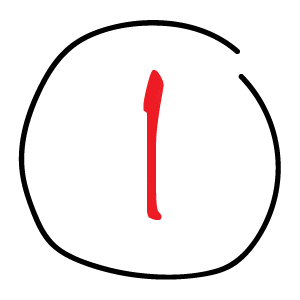
Facebook is one of the world’s largest social media platforms, with over 2 billion monthly active users. Facebook allows individuals to create profiles, upload photos and videos, connect with family and friends and share content from elsewhere on the web.
Key things to be aware of on Facebook:
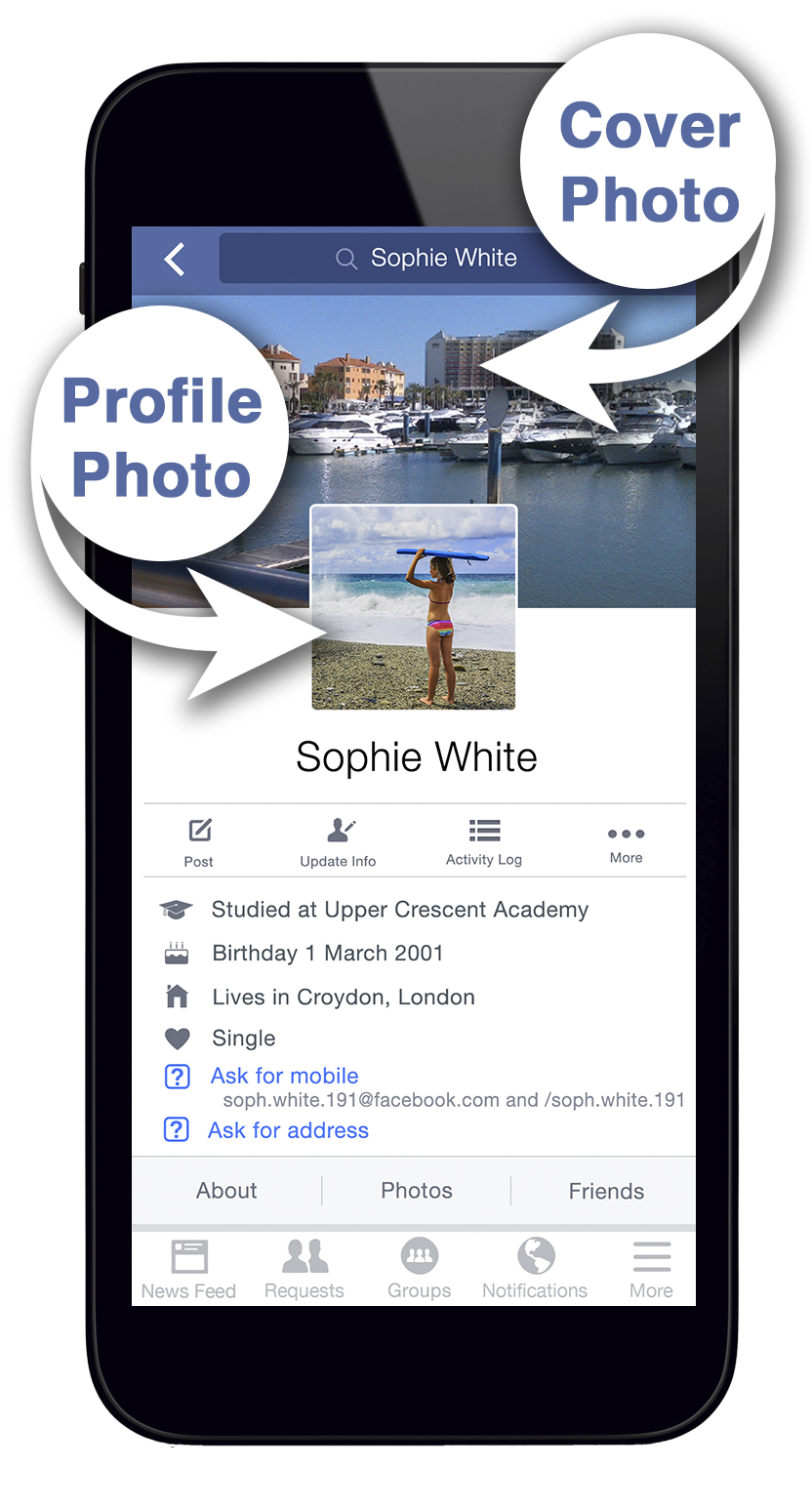
- Facebook rules require users to be 13 or older to use their platform.
- Cover photo: The current Cover Photo is always public, this means that everyone can view the image and anyone tagged in the image is also identifiable.
- Profile picture: The profile picture is public by default. A child can change the privacy settings on each profile photo manually.
- Friends: Friendship circles are easily identifiable by the number of mutual friends a user has. Mutual friends can provide hints about the type of friendship a user has and how they may know a particular person or group of people.
A larger number of mutual friends can indicate that the friend is known to the child.
A small number of friends may simply mean it is a parent or carer, relative or neighbour but having 0,1 or a very low number of mutual friends may be suspicious. If you notice this on a child’s account, you should enquire as to who that friend is. In fact, it is a good idea to talk to pupils during online safety sessions about the importance of ensuring they actually know everyone on their friends list.
‘Who can see your future posts’
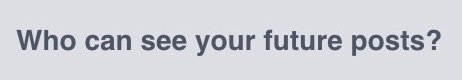
Changing ‘Who can see your future posts’ is very important. Users under the age of 18 have the following options; Public, Friends, Friends Except, Specific Friends and Only me. You should always reinforce the importance of a child’s Facebook settings being set to 'Friends' Only.
Whilst you should never be Friends with a pupil or their family on Facebook, it’s important to note that users can restrict individuals or groups from seeing posts. So a child who is on Facebook, on the condition that an older sibling or parent is their friend, can choose to apply custom settings and exclude them from seeing everything they post.
H2Block on Facebook

Block using your iPhone

Block using your Android device

Block using your Web Browser
H2Report on Facebook

Report using your iPhone

Report using your Android device

Report using your Web Browser
H2Set your Privacy on Facebook

Set your Privacy on your iPhone & Android
